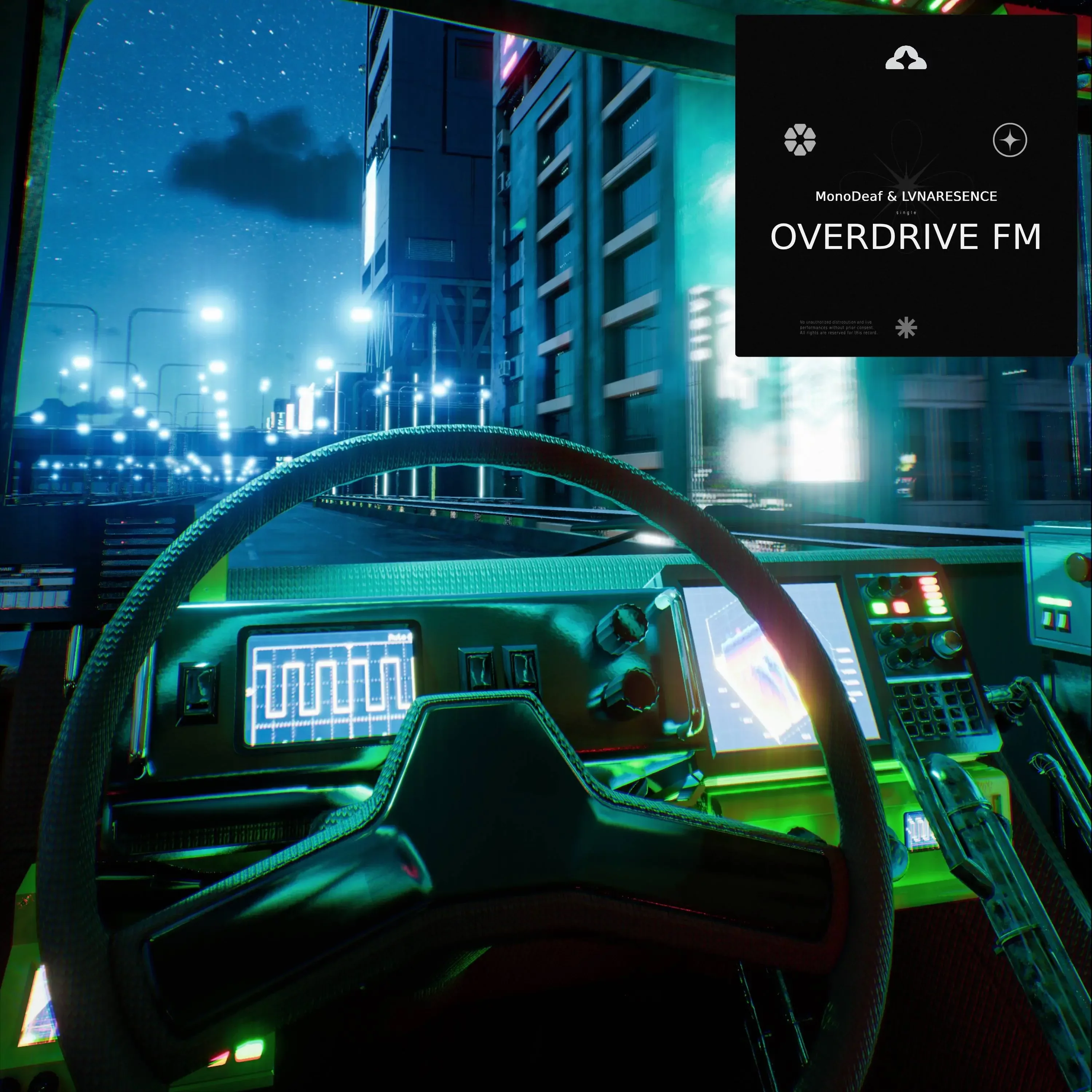Store
Feast your ears with our musical plugins, racks and packs designed by our members.
Need some free tools? We got you. Dive into our various music tools from Ableton racks, synth presets, sample packs and more, designed from BLCK CLD COLLECTIVE members to bring the A-game into your next studio session.




Follow us on social media • Follow us on social media • Follow us on social media • Follow us on social media • Follow us on social media • Follow us on social media • Follow us on social media • Follow us on social media • Follow us on social media • Follow us on social media
don't miss anything.
Subscribe to our newsletter to stay up to date (on the important stuff).

Website Version
1.7
All Rights Reserved2024 • BLCK CLD COLLECTIVE