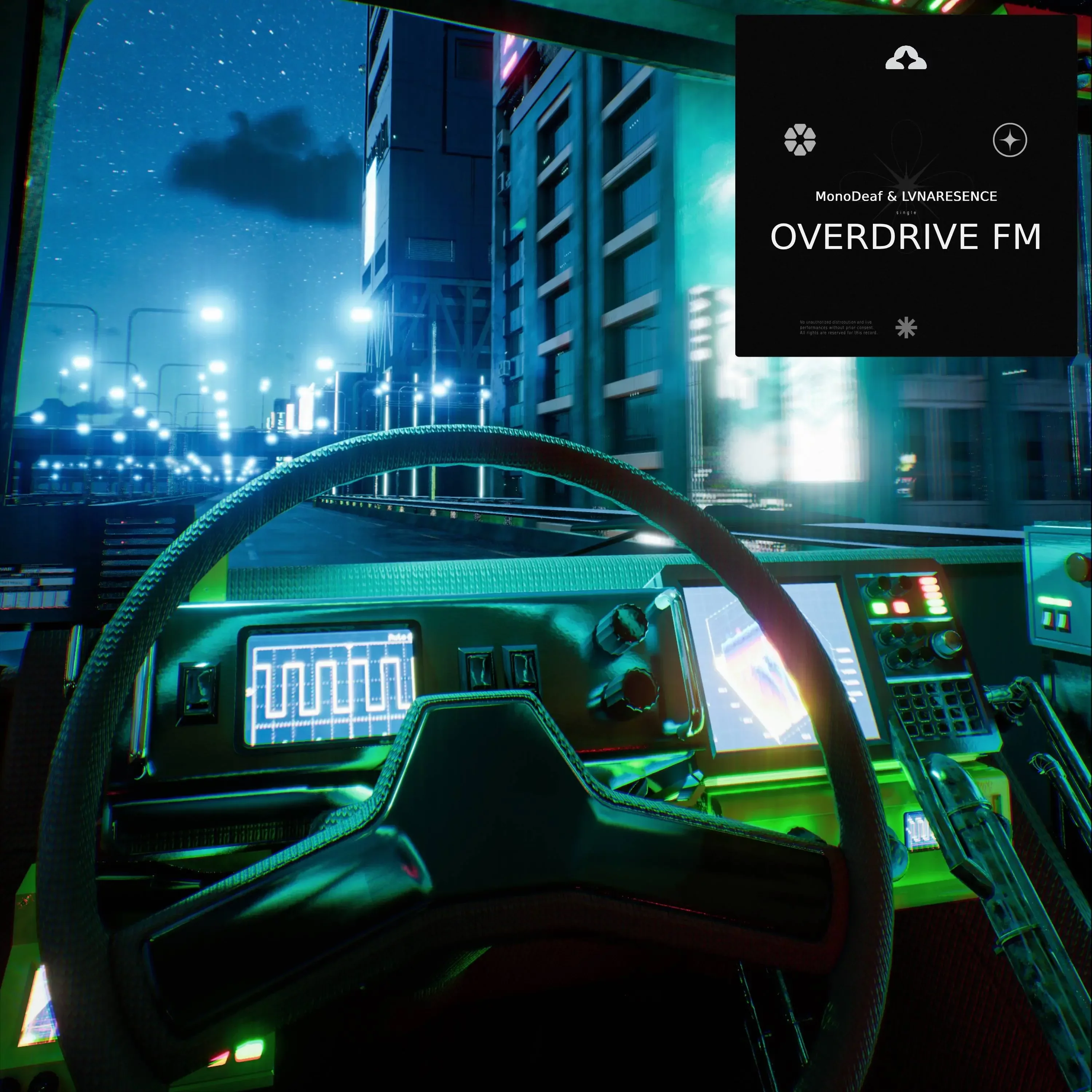Drum Selector
Ableton Rack
BLCK CLD COLLECTIVE
February 19, 2024
This item is free, and only requires you to support the creator.
Drum Selector is your new secret weapon for crafting the perfect beat. This Ableton effect rack takes the hassle out of drum sample selection. Audition kicks, snares, hats, and more on the fly without interrupting project playback. Swap samples instantly with a single knob turn, letting you hear your groove evolve in real-time. Drum Selector streamlines your workflow, maximizing your creativity and minimizing frustration. Focus on making music, notmanaging samples.
You Will Get :
1 "Drum Selector" Ableton effect rack .adg file
How To Use It :
Download the content and drag the .adg file into your Ableton FX devices.
Create a MIDI clip to contain the MIDI notes for the track. Place kick and snare MIDI notes in desired locations.
Double click on the "kicks" pad to open the chain list, displayed on the right.
Fill the chain list with your desired kicks.
Select the "Chain" option above the chain list to open the range window, displayed on the right.
Highlight all of the samples in the chain list by left clicking the top sample, and shift + left clicking the bottom sample. Once all samples have been highlighted, hover over the zone editors (short bars to the right of the sample) so that a right bracket appears as the cursor. Drag all zones to their maximum range.
Right click anywhere in the zone and select "Distribute Ranges Equally".
The samples are now linked to the position of the Kick knob. Altering the kick knob will determine which kick sample will be played with MIDI notes. Repeat this exact process for the snare, and remember to save the effect rack!
REQUIREMENTS
DAW: Ableton live 10+
SPACE: 9 kb



don't miss anything.
Subscribe to our newsletter to stay up to date (on the important stuff).

2024 • BLCK CLD COLLECTIVE